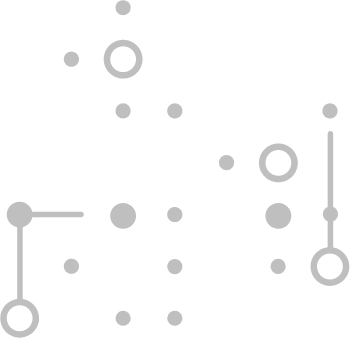
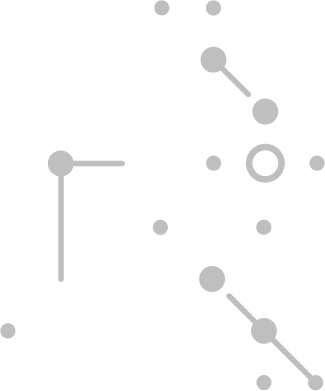
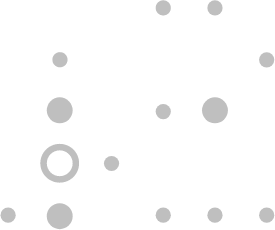

How to Build a CI/CD Pipeline – a Step-by-Step Guide for Your Business
2023-04-17 12:53:59Continuous improvement is one of the cornerstones of the DevOps philosophy, which can benefit your business in multiple ways.
Extending to all aspects of software development, continuous improvement involves collecting and analysing feedback on what you've built to understand what works and what needs refinement. By implementing these insights, you can keep checking if you are moving in the right direction – and adjust as necessary.
A crucial element enabling continuous improvement is a CI/CD pipeline. By automating the implementation of changes, such pipelines let you shorten the software release process and mitigate potential risks.
It's no surprise that CI/CD processes are essential to DevOps and software engineers' work. So read on to learn more about this concept and get ready to build a CI/CD pipeline at your business.
What is a CI/CD pipeline in DevOps?
CI/CD stands for Continuous Integration (CI) and Continuous Deployment (CD). The term embraces software delivery practices that aim to improve successive product releases’ speed, quality and stability.
While related and depending on automation, CI and CD refer to different aspects of the software development process.
Continuous Integration is about automatic building, testing, and merging code changes.
Continuous Delivery involves automatically deploying changes in different environments: from development to testing and production.
Used together, CI and CD enable teams to deliver new features and fixes faster. As a result, new software releases can reach users quicker and generate fewer bugs during their continued use.
The main benefits of a CI/CD pipeline
One of the critical advantages of CI/CD is that it enables teams to catch and fix issues early in the software development process.
By automatically building and testing code changes as soon as they are approved, teams can detect and solve problems before they grow and cause significant losses.
Moreover, changes in such setups can occur incrementally. This helps to avoid wasting time and resources on building apps with monolithic architectures, where minor changes can sometimes lead to irreversible issues.
Small yet frequent changes are good for building robust software as they let you spot risks immediately. You can then take action: postpone the change until the issue gets fixed or abort it completely without affecting the end-user.
This capacity matters even more today, as patience is a scarce virtue among end-users. One of the most negative experiences for the modern app user (i.e. your end-client) is the long time it takes to load a page. The issue is particularly poignant in e-commerce, but it can touch businesses in all industries.
This research from Unbounce proves that users start to get irritated when a page takes more than 3 seconds to load. After that time, half of the respondents said they refreshed a page, while 22% closed the tab, and 14% visited a competitor’s site.
The whole situation takes less time if your client sees a white page or a 404 error informing them about the website’s unavailability. CI/CD pipelines minimise the risk of such malaises.
How to build a CI/CD Pipeline
The first step when building a CI/CD pipeline is to realise that it embraces tools that you need to optimise operations.
Even the best tool won’t let you skip this step if your business doesn’t have globally structured and properly configured processes. As one of the basic mechanisms in the DevOps philosophy, CI/CD often replaces many activities.
However, all by itself, it can’t replace common sense or correct the mistakes we engineers make (we’re just human, after all!) Furthermore, if there is no teamwork, business goals aren’t lucid, and your team lacks the right tech skills, even the best tool won’t improve your performance.
But before we dive into discussing the steps to build a CI/CD pipeline, let’s shed light on the pipeline concept in software delivery.
The significance of pipelines in IT
In a nutshell, pipelines allow software development teams to automate diverse processes.
Engineers often need to download and test the code when working, while variables must be completed and sometimes compiled. In addition, teams may often need further approvals before implementing, especially in systems for highly-regulated industries like finance or insurance.
It is then clear that software delivery is nothing else than a set of consecutive activities. Thanks to pipelines, teams can accurately move new code additions and updates from version control to production – and that’s also what CI/CD helps to achieve.
Choosing and configuring CI/CD tools
For building CI/CD pipelines, you can use both cloud-based and on-prem tools – both these approaches have pros and cons. However, to start with, it is better to use the cloud version because of its simplicity and no need to maintain servers or install updates.
From a DevOps perspective, the two most popular CI/CD solutions today are GitLab CI/CD and Azure DevOps. Other solutions available on the market for some time include Jenkins, CircleCI, and Bamboo.
Most of these solutions are closed-source code products. Only Jenkins leaves some room for your own changes in the code. However, this is only possible in local installations (on-premise), which, as already mentioned, requires maintaining your infrastructure.
CI/CD monitoring
With change deployment in place, the team knowing what and how to do, and tools installed and configured, the last missing piece is solid monitoring.
It is not unheard of for a deployment to go flawlessly and for an application to work smoothly, but only until the first failure, for instance, during an online transaction. Thanks to ongoing monitoring, you can detect and rectify such issues as soon as possible.
There are many CI/CD pipeline monitoring solutions to choose from.
When looking for the perfect candidate, you must decide if you wish to monitor the entire system – from hardware to application – or only the highest abstraction layer.
In the first case, you can try solutions like Zabbix or Nagios. They are both fully configurable, have a proven track record in the market, and are constantly being developed.
If you wish to check mainly the performance of applications, you can turn to NewRelic or the ELK toolkit (Elasticsearch, Logstash, Kibana). On top of that, if you want to visualise your metrics in a clear and meaningful way, Grafana can be of great use.
CI/CD best practices
Another critical issue is the creation and maintenance of different environments.
Depending on the system’s complexity, it can make sense to have separate environments for development, testing, etc. – and that’s where changes should be tested first.
Only later should you proceed with installing the new versions in the production environment. It is also worth considering canary testing to avoid immediate releases to the entire production immediately, but only to some users.
To make all the elements work together, you need to arrange your operations systemically with the following procedures:
Branching
Each change should be preceded by the process of creating a copy of the repository and then working on it. This spares you the potential problem of changes being overwritten by people tackling the same task.
A sound naming system for branches is also a good idea. For instance, to group branches by name, e.g. “feature_” for items that add new functionalities, “fix_” for regular changes that fix code, or “hotfix_” for urgent bug fixes.
Pull/Merge request
When writing new lines of code, you must create a PR (Pull Request) or MR (Merge Request), which asks other developers to evaluate your recent contribution. Even very experienced and knowledgeable software developers have their code reviewed by peers.
Every pair of eyes is worth its weight in gold, but you shouldn’t overdo reviews: two to three reviewers are sufficient in most cases.
Code review
Each change can lead to failure for some, most or all end users. By checking each other’s code, developers minimise the likelihood of errors and maximise the odds of success. Code reviews can also help to spot inaccuracies and simplify or optimise the code.
It is common for more experienced developers to contribute with their knowledge and broader perspective so that the team can use the code longer.
It is important to remember that the review process should not be about trying to dominate the issue but seeking consensus and constructive feedback.
Sometimes changes optimal from the technical POV can be unacceptable for users – and reaching business objectives through technology should always be your ultimate goal.
Even more CI/CD do’s and don’ts
Some more CI/CD practices are worth keeping in mind whenever you need to build a pipeline. You could also consider creating one core CI/CD pipeline and modifying it for all subsequent uses.
No matter which approach you take, here are some of the guidelines our DevOps engineers follow when building CI/CD pipelines:
Automate as much as possible: build, test, install, verify. This will help you to prevent errors.
Use version control (versioning) and configuration files.
Remember to push changes to repositories. Clearly describe all changes.
Implement and automate testing. Use unit testing, integration or end-to-end tests wherever possible to avoid application errors.
Use environments mirroring your production environment – development, test, etc.
Implement monitoring and alerting. You need to know when something goes against the plan or stops working. Without such information, you can’t take corrective action.
Prepare procedures for rolling back changes. Something can always go wrong in a deployment, and it may take time to fix. It is essential to be able to roll back to your app’s last working version.
Use branching and/or flags to apply the smallest possible increments of new functionalities. In this way, you’ll be able to test changes quickly and roll them back even faster in case of any issues.
Use cloud-based solutions. This approach will enable you to take advantage of new tools and functionalities without maintaining infrastructure.
Conclusion
Continuous Integration and Continuous Deployment are both essential elements of DevOps practices improving the speed and quality of software releases.
CI/CD pipelines automate the implementation of changes in the product, allowing teams to spot and fix issues early, test, and deliver new features faster. Used widely by DevOps and software engineering teams, CI/CD is worth your attention.
You can choose from many tools to support you in building a CI/CD pipeline, but clarity on your business objectives is always the first and most crucial step. This logic should underlie all the following choices you make.
While this sounds obvious, achieving this clarity and planning the following steps are often the most challenging. If your team has no CI/CD processes, consulting your needs and requirements with experienced DevOps specialists is usually a good idea.
Our engineers have planned, implemented, and optimised CI/CD at multiple businesses – and we’ll be happy to lend you a hand, too. Contact us, and let’s talk about building your CI/CD pipeline.

