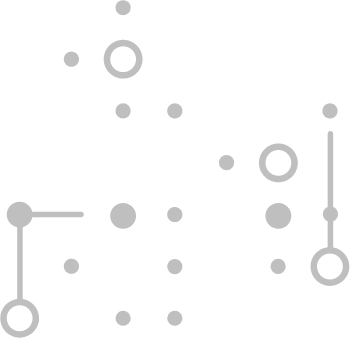
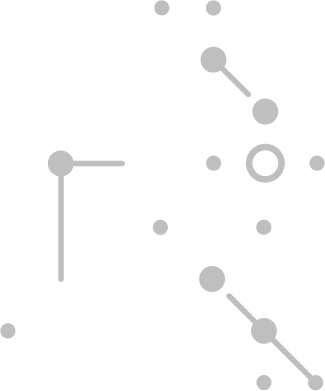
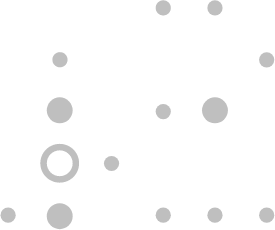

What Is Amazon Aurora, and Why Is It Better Than Other Databases: Benefits, Pricing, Versions
2023-01-09 11:48:23Albert Einstein once said, "We can't solve problems by using the same thinking we used when we created them".
Choosing a database for your system can feed into both the problem and solution part of the equation.
You will know this well if you've ever experienced unpredictable traffic or struggled with excessive costs despite low database usage. Or managed an application requiring high performance under a critical load. Or automated scaling to ensure running at low and high loads.
Amazon Aurora is the type of database that, in my experience, lends itself particularly well to the solution-seeking part, leaving the problematic thinking behind. And as it's formed part of several database design projects I've worked on, I'd like to share some related thoughts.
Hopefully, my text will address your current challenges and help you open to new ideas – especially that, just like other Amazon services, Aurora is convenient and accessible.
What is Amazon Aurora?
Performance through scalability – that's unquestionably today's imperative. In times of striving to reach many goals at once, the role of automation and optimization is only getting stronger.
And that's precisely what Amazon Aurora delivers. This fully managed relational database engine is part of the Amazon RDS family. Fully compatible with MySQL and PostgreSQL, it promises much more throughput than their solutions.
With some workloads, AWS claims to deliver up to five times the MySQL and three times the PostgreSQL throughput without requiring changes to your apps. This feature is possible thanks to Aurora's optimal computing power, memory, and network use.
And what about scalability? Amazon Aurora has scalable read-replicas – up to 15 per region. That speaks volumes about the sheer size of traffic and queries it can handle.
And let's not forget that we're not dealing with traffic balancing or increasing the disk size here – we're leaving that to the experts (yes, the AWS folks).
A note on Amazon Aurora versions
Although AWS Aurora remains compatible with underlying MySQL and PostgreSQL, it has its own version numbers, release cycle, and deprecation timelines.
Refer to the AWS Documentation for more information on which version to choose for your project needs.
What are the main benefits of Amazon Aurora?
I’ve already mentioned scalability and efficiency, but there are a few more reasons to choose Amazon Aurora.
#1: Increased application availability
Amazon Aurora can help you achieve this goal, but not without some caveats. AWS gives you a component, a LEGO block if you will. It’s up to you to decide where to place it and how to configure it to make the most of its potential to increase your app availability.
Another important fact is that in case of failures, it gives you several options – from complete restoration to rolling back a given database to a certain point in time. This feature makes it useful for non-production and test environments.
#2: Enhanced system security
The issue of security is only getting hotter. According to PurpleSec, enterprises experienced, on average, 130 security breaches per organization in 2022. That’s why we need to consider security long before we even get down to planning a new solution.
What Amazon Aurora brings to the table is a solid IAM integration and the ability to run on an isolated network and connect to on-prem solutions over a VPN. Moreover, it lets you encrypt the whole setup and view audit logs.
If it sounds like cutting off any unwanted outside access – that’s because that is!
#3: Fully managed by cloud experts
By experts, I’m referring here to cloud architects and AWS itself. Amazon Aurora offers a much higher level of automation than the rest – to mention the scalability of Aurora and the disks again. On top of that, it has a set of over 40 notifications, self-disabling and enabling, and automatic updates that come with additional zero-downtime patching.
The end user can rest reassured that everything will work as it should and handle excessive traffic seamlessly.
Amazon Aurora pricing
Although AWS Aurora isn’t a database for everyone, it can bring significant savings, for instance, in unstable traffic.
It follows the same pay-per-use model as other cloud services. However, the service design aims to optimize I/O costs to eliminate unnecessary I/O operations and reduce the final cost.
And as computing power is available on-demand, you don’t need to reserve it in advance; there are also no long-term commitments or upfront fees.
Storage is billed per GB-month increments, while I/Os per million request increments. Both scale automatically, so you pay only for what your Amazon Aurora database consumes. There may be charges for specific features and data transfer out of Aurora.
Summary
AWS Aurora is worthy of the attention of both business and technical users such as architects and DevOps. Building on the efforts of hundreds of AWS’s top brains, the database meets the needs of the ever-growing IT market.
In my opinion, its release has revolutionized how we look at databases. Moreover, it has undoubtedly made it easier for many companies to enter and stay in business.
And last but not least: monitoring. I may be repeating this, but this is for a reason.
You can automate many things, but keeping a watchful eye on all the building blocks of our infrastructure is essential. And again, that’s where Amazon Aurora can also give you a helping hand.
Is Amazon Aurora the right match for your needs? Let’s talk and find out!
Sources:
Amazon Aurora versions
Cyber Security Statistics The Ultimate List Of Stats Data, & Trends For 2022
About the author
Mateusz Grządzielski, almost 10 years of experience in IT. He’s worked at all tech support positions – from a specialist to a team leader now.
At Tenesys, he is in charge of the DevOps Engineers team, focusing on clients’ projects and the whole team’s good vibe. Besides the IT side, Mateusz is studying at Poznan Economic University and leading his own business.

