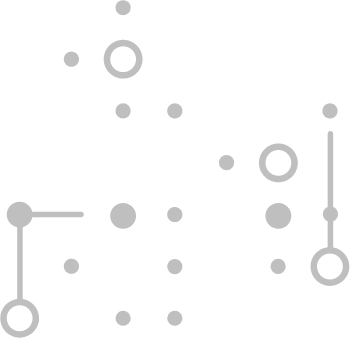
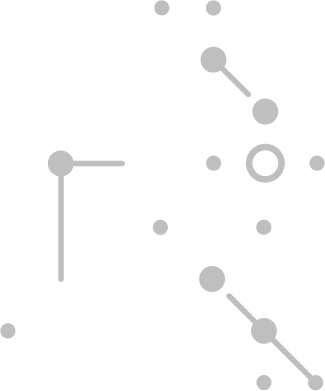
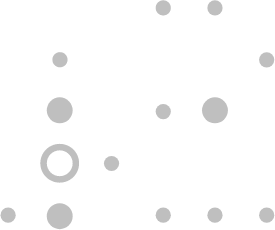

Big Data And Your Business: Why You Need Cloud Computing
2022-04-11 11:00:37Have you ever wondered how much data is out there?
According to Statista, in 2021, the volume of data generated and consumed worldwide reached nearly 80 zettabytes. To put things in perspective, a zettabyte has 21 zeros.
But if this wasn’t enough, Statista predicts that the amount of data will grow more than twofold within the next three years.
That’s no longer a sea, but an ocean of data, which also gets called “big data”. Massive data sets exceed the potential for processing data, so the term also refers to the methods of extracting value from swathes of digital data.
If you think big data doesn’t concern you or your company, think again.
The truth about big data and your business
Let’s consider a common scenario. You have a business application and store its data in a relational database to simplify development and management tasks.
Yet what seems manageable at first quickly grows to hundreds of gigabytes per week. Data storage and retrieval start consuming around 20% of IOPS and CPU. Your app also stores XML, JSON, and binary documents in database tables. Historical data continues accumulating every month.
This situation puts a strain on your on-prem database licensing and infrastructure costs, not to mention that scaling the database becomes a big challenge. So what can you do?
Migrate to the cloud as possible – and here’s what you need to know to plan it right.
What is data migration?
In a nutshell, the concept of migrating data refers to transferring it from one storage system or environment to another.
One of the most common types of data migration is database migration, that is, moving your structured data from one location to another.
Business requires convenient ways to gather and understand the relationships between the data. The easier it gets, the better – and this feature makes the relational approach the most popular query tool today.
However, storing all data in a relational database has many disadvantages. From performance issues to increased total cost of ownership (TCO) and complexity, relational databases can be a real pain.
What about moving to the cloud?
Migrating them to the cloud is also easier said than done. Each system needs a unique approach depending on your availability, consistency, latency, or durability requirements.
To make things even more complex, many systems combine multiple solutions for different sub-systems to enable the necessary features–with wrong decisions taking a toll on the entire performance.
That’s why enlisting the help of an experienced cloud developer can make much sense.
The 3 stages of database migration
Each migration project is different, but overall you can expect the following phases:
#1: Planning
The process starts with evaluating your data assets and building a migration plan. This stage usually involves narrowing the scope of assets for migration, assessing the source and target systems, setting data standards, and deciding on a timeline and budget.
#2: Migration design
This is the moment to specify the rules, roles, and acceptance criteria for migration and testing. This phase also involves creating data transition scripts and mapping. Any unstructured data will need to be reduced in size and complexity before migration.
#3: Migrating and testing
Finally, you execute the migration process and implement continuous testing. At Tenesys, we take two main approaches to this task.
In the first, we test the migration, and once everything works out well, we move it to production.
The second approach is beneficial if you have a lot of data. We start moving it and synchronising the changes until the moment of the complete switch of the production system to a new database.
Cloud vendors usually have ready-to-use services for this type of operation to help you migrate entire databases and move data between different databases.
Cloud data management can be tricky
Nothing is perfect, and so managing your data in the cloud also has drawbacks, including:
Costs – despite being more cost-effective than on-prem, the price of storing large amounts of data in cloud data lakes or databases can still be steep.
Data egress fees – while moving your data to the cloud is free, most cloud service providers (CSPs) charge customers for moving out – and this can be quite hefty.
Data integrity – just like on-prem data management platforms, cloud systems need to ensure the integrity of records.
Data security and compliance – technical aspects of cloud security are indisputable, but every organisation needs to independently manage its access, protection, and broader governance policies.
But moving to the cloud always pays off
Despite these challenges, cloud data management brings more benefits than disadvantages.
First and foremost, flexibility and scalability.
By keeping your data in the cloud, you can add and remove resources as needed. You get access to a nearly unlimited amount of storage readily available at any time, so you don’t have to worry about running out of space or engaging in complex capacity planning tasks.
Second, lower CAPEX.
Since you don’t have to add hardware to ensure the required storage and performance, you no longer have to pay upfront for the necessary resources. In the pay-as-you-go pricing model of cloud services, your monthly bill depends on the actual level of used services and storage.
Third, no maintenance.
CSPs handle all required tasks, so you don’t have to take care of failed hard disks, hardware refreshes, or firmware updates.
Fourth, security.
CSPs invest tremendous financial resources in securing their platforms. As a result, cloud storage is far more secure than an average on-prem storage setup.
Fifth, automated backups.
Many CSPs automatically back up data stored in their cloud. Some also offer services with immutable point-in-time data backup capabilities to help to protect data against ransomware.
Finally, establishing a single source of the truth.
Moving your resources to the cloud helps to centralise data sets, eliminate duplicates and inconsistencies while driving down storage costs.
Wondering how else the cloud can support your company’s big data operations? Get in touch and let’s talk about your needs.
Sources:
