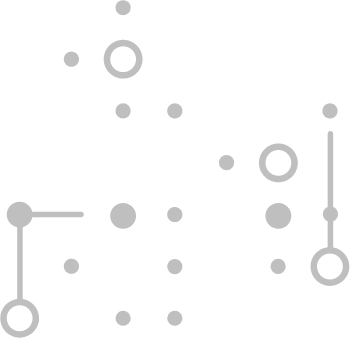
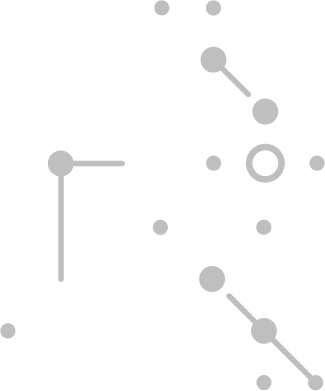
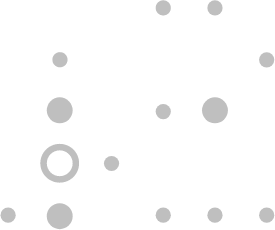

Disaster Recovery & Data Security: How to Safeguard Your Business Assets in the Cloud
2022-08-22 11:09:40With cloud adoption rates going through the roof, it’s only a matter of time before the number of security breaches shoots up.
93% of respondents in RedHat’s 2022 State of Kubernetes experienced at least one security incident in their container environments in the past 12 months. Many of these events resulted in losing customers or revenue and slowed down application development.
Cloud business continuity is another critical issue – just think about Atlassian’s outage earlier this year. A maintenance script accidentally disabled several of the company’s cloud services, cutting off 400 customers from key services, including JIRA, for almost a week.
So if you want to avoid similar pitfalls, disaster recovery and data security are the two concepts to top your cloud migration checklist.
I will discuss them in detail in this article and hopefully address some of your most burning questions about cloud security. Let’s start with one of the highest calibre.
Is my business data secure in the cloud?
The short answer is: yes. Or at least it is more secure than if you kept it on-prem.
Only 1 in 4 incidents outlined in Verizon’s 2020 Data Breach Investigations Report involved cloud assets, while 70% struck on-premises environments.
This by no means indicates that moving your assets to the cloud is a solution to breaches – no system is 100% secure.
However, cloud service providers deliver multiple layers of protection to your company’s digital assets. From data encryption to consistent security updates and auto-patching, they guarantee security levels difficult to attain by most companies on their own.
At the same time, they also offer options to support continuity in case of unexpected interruptions.
What is cloud disaster recovery, and why do I need it?
Disaster recovery (DR) is the process by which an organisation can anticipate and recover from IT incidents.
Service-interrupting events can happen anytime, be it an outage, a critical bug, or a natural disaster.
When things go wrong, a robust DR plan is what helps you recover faster and minimise the impact on your bottom line. The faster you return to normal operations, the less downtime you experience, and the happier your customers are – it’s that easy.
How do I create a disaster recovery plan?
An effective disaster recovery plan includes the following elements:
#1: Internal and external communication
The team in charge of the DR plan must be clear about the roles and responsibilities and how to communicate with employees, customers, and each other.
#2: Recovery timeline
The disaster recovery team must decide on the goals and timeframes for systems to get back to normal after an incident. These may vary depending on the industry. Depending on the requirements, the DR team may use several models: Backup&Restore, Pilot Light, Warm Standby or Multi-site active/active.
#3: Data backups
The DR plan determines how to backup data, with usual options including cloud storage, vendor-supported backups, and internal offsite data backups. It should also outline who will be in charge of that and what information will be backed up.
#4: Testing and optimization
A rule of thumb is to test DR plans at least once a year to spot and fix any gaps. Similarly, all data security strategies require frequent reviews to prevent unauthorised access.
When managing disaster recovery at scale, automation greatly accelerates the process and makes it more repeatable. For instance, AWS Elastic Disaster Recovery can recover applications and run them on Amazon EC2 in case of an incident.
There are many approaches to disaster recovery planning, so cloud experts will help you pick the right solutions for an optimal cost-benefit ratio.
How do I ensure data security?
The first issue to consider when tackling data security is your storage. It’s paramount, as that’s where your data sits and where users and applications interact with it.
An efficient storage security strategy prevents unauthorised access and cyber threats such as viruses, worms, and malicious code.
Storage security relies on elements such as hardware management, app development, network security controls, organisational policy, physical security, and user behaviour.
It must form part of a wider organisational strategy to protect sensitive data assets, no matter where they are located – and that can be complex.
The data security mechanisms your company uses must be adequate to the importance of the assets. You only need basic security methods if they have a low impact on business continuity. However, for data whose loss or disclosure may critically impact your business continuity, you will require much more sophisticated and, therefore, more expensive methods.
The adequate preparation and implementation of a backup policy isn’t exactly a walk in the park. It requires paying attention to many aspects of technology and reviewing the procedures regularly to avoid critical failures striking by surprise.
That’s why auditing your cloud security policies and compliance will take your data protection to the next level.
Is that also why I need to get my head around IaC?
Correct. Infrastructure as a Code (IaC) is taking the world by storm – and there’s no surprise.
Managing infrastructure through code rather than manual processes saves time and money, enhances consistency, and reduces errors that may lead to security incidents. Moreover, as this case study demonstrates, IaaC can speed up the process of disaster recovery.
The story of our client–smart home devices expert tink proves perfectly illustrates the fact that IaC can improve business continuity. With the infrastructure described in the code, the company has been able to operate continuously despite hikes in demand and expand to new international markets.
Does it sound like something you’d like to achieve in your team? Drop us a line, and let’s discuss your cloud security needs.
Sources:
Red Hat – 2022 state of Kubernetes security report
https://aws.amazon.com/blogs/storage/creating-a-scalable-disaster-recovery-plan-with-aws-elastic-disaster-recovery/
https://aws.amazon.com/blogs/industries/how-energy-and-utility-companies-can-recover-from-ransomware-and-other-disasters-using-iac-on-aws/

